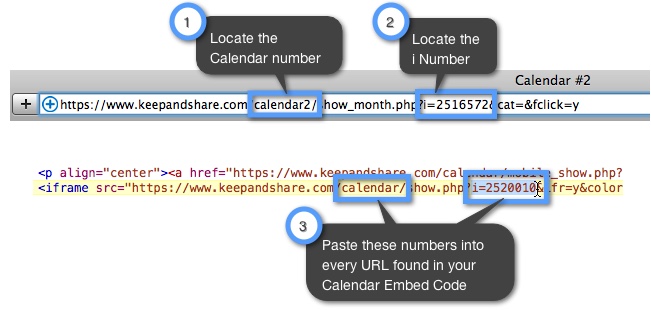Transferring Embedding Settings
Each Calendar in your account has an associated calendar number, which can be found by looking at the URL of your calendar. To transfer embed settings to a different calendar within the same account, copy the embedded calendar code, and then change the calendar number in every URL listed within the embed code.
Note: The first calendar in your account has no number, and is listed as “/calendar/” in its URL. To transfer settings to this calendar, just delete the calendar number displayed in the embed code.
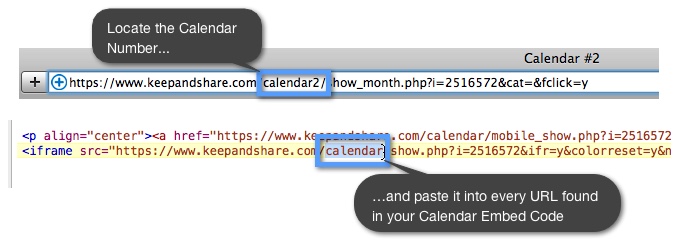
How to transfer settings to a Calendar into a different Keep&Share account
Each Keep&Share account has a unique ID known as the “i” number, which can be found by looking at the URL of your calendar. To transfer embed settings to a calendar in a different account, copy the embedded calendar code, and then change the “i” number and the calendar number in every URL listed within the embed calendar code.