Linking to a Single Photo
When you copy a link to a Photo you have the option of choosing from three different size options: Large, Medium, and Small. These photo sizes are automatically generated by Keep&Share whenever you upload a photo. The sizes for the photos in pixels are listed below:
Large = 1040px x 780px
Medium = 690px x 518px
Small = 426px x 318px
Finding the photo link
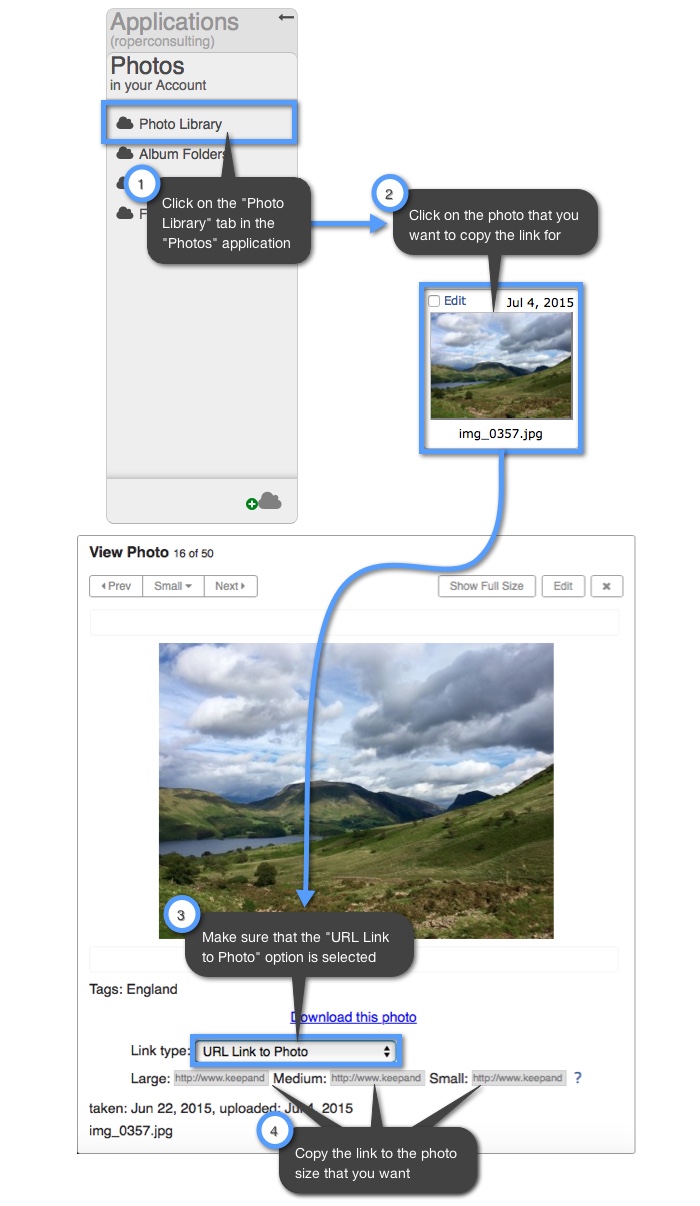
Be sure that when you are copying the link to your photo that the drop-down menu above the links to your small, medium, and large photo sizes has the “URL Link to Photo” option selected.
Once you have copied the link to your photo, it will look similar to the link below. Notice that the middle of your photo link will indicate the size of the photo (highlighted in yellow). Photos will be labeled small (ss), medium (sm), and large (sb).
The example below links to a small photo.
Example:
Code for this example:
http://www.keepandshare.com/userpics/r/o/p/e/rconsulting/2014-04/ss/11159669_s-87492006.jpg?ts=1398211246
The example below links to a medium photo.
Example:
Code for this example:
http://www.keepandshare.com/userpics/r/o/p/e/rconsulting/2014-04/sm/11159669_s-61944653.jpg?ts=1398211246
The example below links to a large photo.
Example:
Code for this example:
http://www.keepandshare.com/userpics/r/o/p/e/rconsulting/2014-04/sb/11159669_s-87492006.jpg?ts=1398211246
