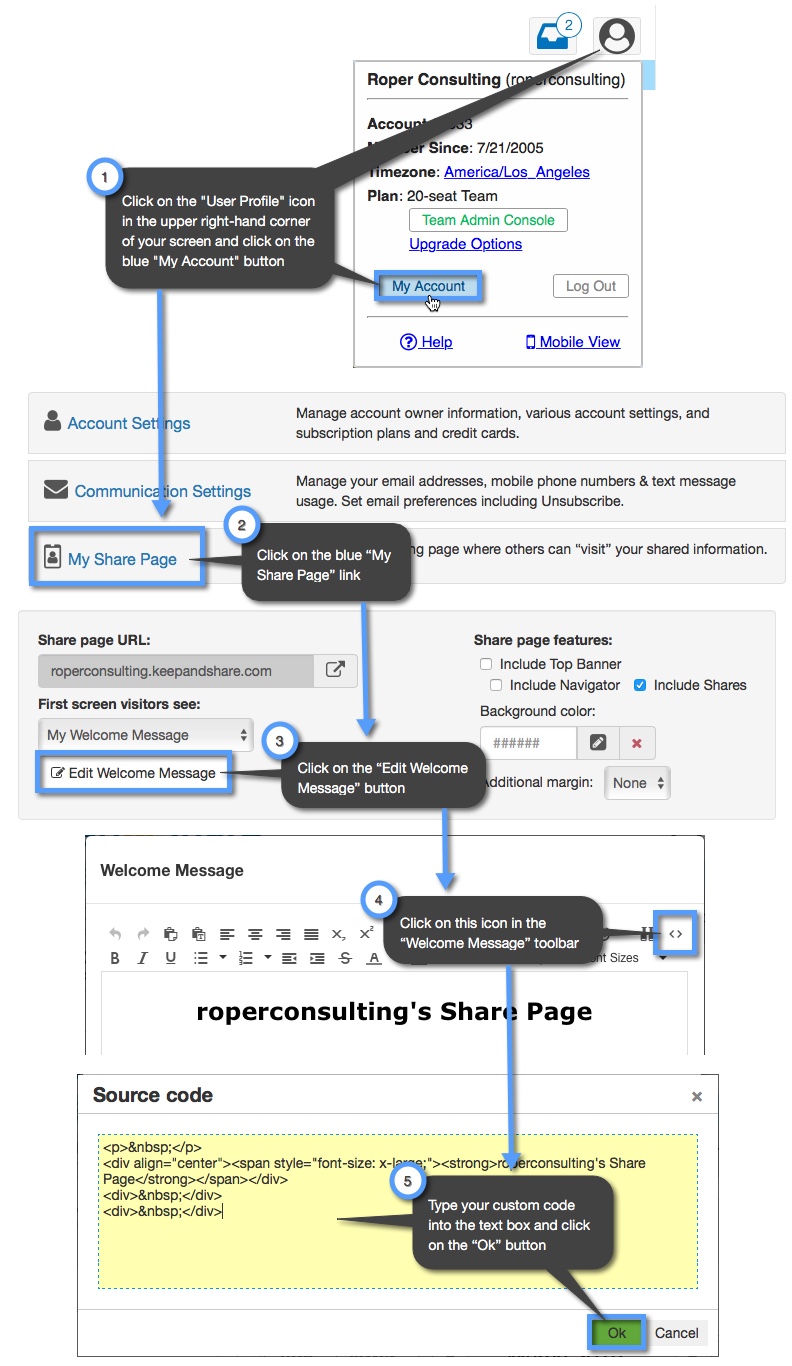Custom Code in Share Pages
Your Share Page serves as your custom landing page on Keep&Share. As your landing page, you can put anything on this page as well as style it any way you choose. This custom page is known as your "Welcome Message" and you can include as little or as much information as you want. Your Share Page is also a great place to embed other Keep&Share applications for any Visitors to your page.
Finding the custom code view
In order for you to add any custom code to your Share Page, you will first need to either create or edit your Share page’s Welcome Message. If you need to create a new Welcome Message, you can follow the four steps in the "Create Wizard" to select colors, photos, and text for your Welcome Message. The fourth step is where you can access the toolbar with the "Custom HTML" button.