Embedding a single address
You can pick single addresses from anywhere in your account to embed on a website. Once your address is embedded, it will look like the address below:
Example:
Be careful where you publish your addresses or address book. Address lists by their very nature often contain private information such as phone numbers, email addresses and the like. As we respect all of our customers’ private information, none of the information in the addresses listed as examples is real.
We do not recommend sharing your address book "Publicly" or embedding it on a public page unless it contains only public information. If it contains private information, set the sharing to share with private Keep&Share accounts and the address book will automatically display a log in screen inside of the iframe.
Finding the embedding code
In order to embed an address into a website, you need to get the embed code for that address from your account in Keep&Share. Follow the directions below to find your embed code.
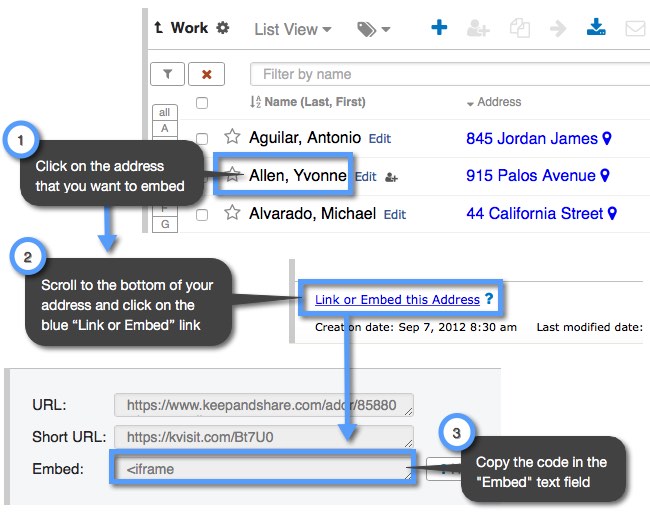
Using the embedding code
Once you have copied the embedding code, it will look similar to the code below and you'll paste it into the HTML section of your website:
HTML Example:
<iframe src="http://www.keepandshare.com/addr/858807/yvonne-allen?ifr=y" width="900" height="700" scrolling="yes" frameborder="1"></iframe>
