Address Folders
Besides linking to a single address in your account, you can also create a link to a folder of addresses in your account. You can then use this link to share or point others to address information to you account and use this link as you see fit.
You can divide your addresses up into separate folders such as "Business" or "Personal." This way, you can make sure you’re sharing a link to the addresses that are the most relevant to the people that you are sharing them with.
Finding the folder link
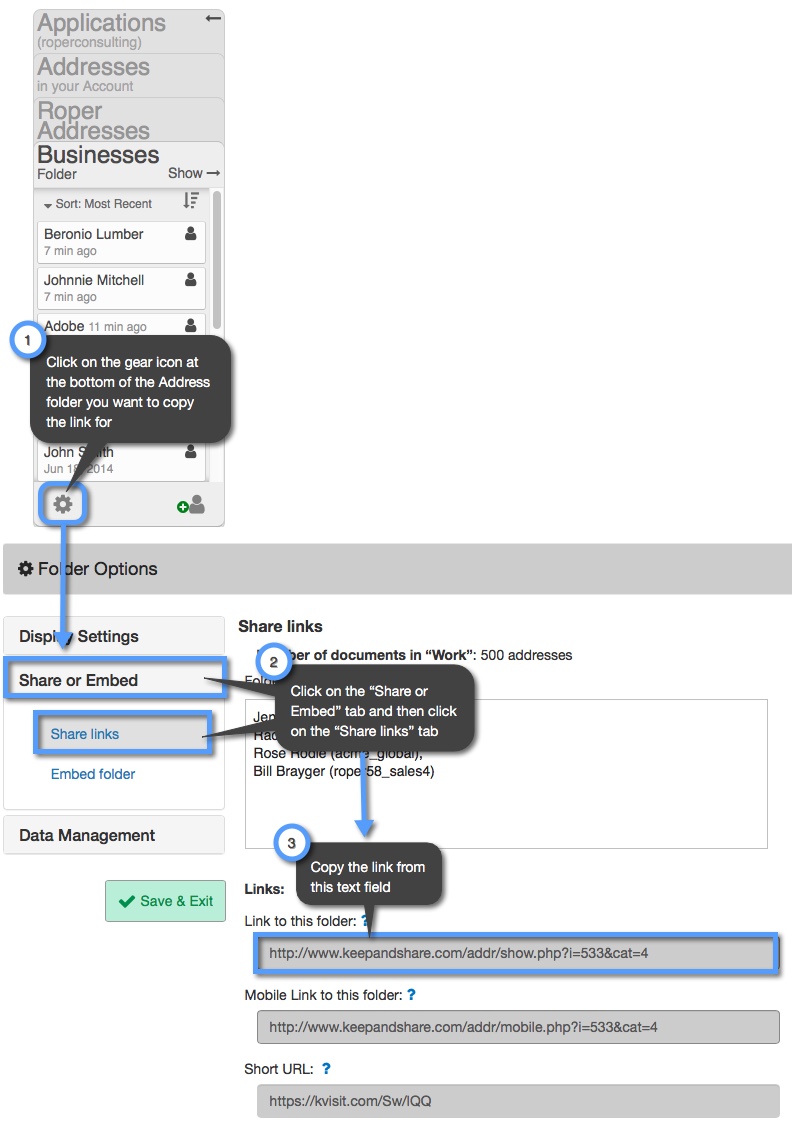
Once you have copied the link from the text field next to "Folder Link" you can paste that link anywhere you choose.
Once you have copied your folder link, it will look similar to the link below:
Example:
http://www.keepandshare.com/addr/show.php?i=533&cat=5
