Linking to a Folder of Photo Albums
Let’s say you and several of your friends went on the same vacation. You have each person’s trip photos uploaded into separate photo albums in your Keep&Share account. If you want to share all of these trip photos but keep them in their separate albums, all you need to do is share the link for the folder where all of the separate trip photo albums are located.
Finding the folder link
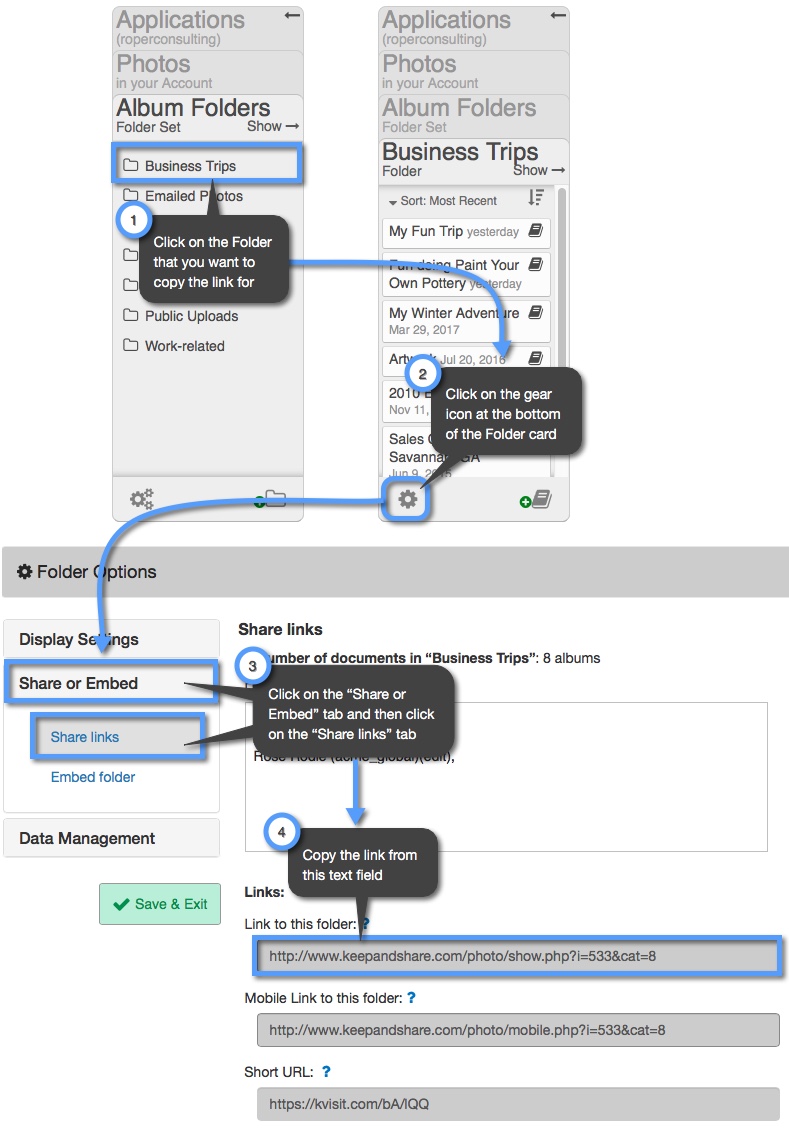
Once you have copied the link for your folder of photo albums, it will look similar to the link below:
Example:
http://www.keepandshare.com/photo/show.php?i=533&cat=8
