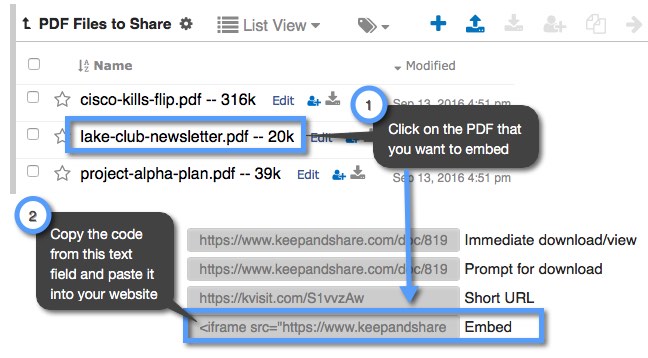Embedding a PDF Document
You cannot edit or change any PDF files that you upload into Keep&Share. If you need your embedded PDF to look different, you will need to upload a replacement file. This will keep the same link for your Keep&Share PDF document. Once the replacement file is uploaded, that change will be reflected anywhere that you may have had your PDF embedded. Learn more about replacing PDF documents on Keep&Share.
When you embed your PDF, it will look similar to the embedded PDF below:
Example:
Finding the embed code
The process to finding the embed code for your PDF document will be similar to finding the code for a regular document. It’s only on the last screen that the interface will look different for finding your PDF embed code.